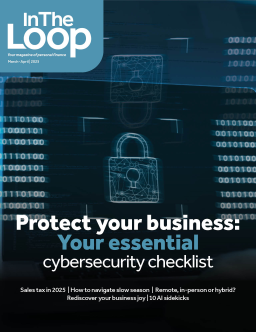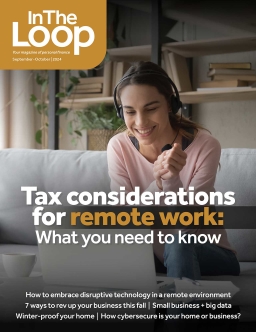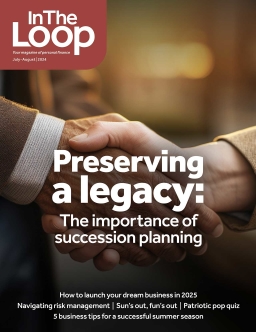Safe and sound: 9 tips to keep your remote workspace secure

Although some companies are making the call for all workers to return to the office, many are still embracing the hybrid or fully remote work environment and allowing employees to work from home. But with the remote workspace here to stay, keeping your business’s data safe has never been more important, not to mention the data of your clients or customers. That’s why we’ve rounded up nine tips to keep your remote workers (and your business) safe and sound.
1. Implement a remote work policy
To keep your remote (or hybrid) team safe and secure, create a cybersecurity policy that outlines standards for working remotely. The policy should outline the requirements for working from home (or remotely) and any required network security tools to detect and prevent unauthorized access or data breaches.
2. Use strong passwords
Ensure employees use strong passwords for all devices and logins that include at least 16 characters and require special characters, numbers and letters. Passwords should be changed every 90 days. If possible, use a password manager to store and create unique passwords.
3. Set up multifactor authentication
For applications that contain sensitive information, use multifactor authentication (MFA). MFA requires more than one distinct authorization (i.e., entering a code or receiving a phone call) to access an application upon login to help prevent unauthorized access.
4. Secure home routers
Employees working from their home offices should change the default password on their routers to prevent cybercriminals from accessing a vulnerable (i.e., using the default password) router. If possible, employees should also use a separate password-protected Wi-Fi signal for work-related activities to prevent inadvertent access to sensitive information from family or guests using the at-home Wi-Fi.
5. Use a VPN
A VPN (virtual private network) creates an encrypted environment over a public network and should be used in public settings, such as the local coffee shop, airports or hotels, to safeguard data. Even when working from home with a secure Wi-Fi connection, a VPN offers an additional layer of protection to keep data secure.
6. Encrypt all devices
Turning on encryption for all devices helps reduce the security risk in case a device is lost or stolen. It helps prevent unauthorized users from accessing the data on your devices without the password, PIN or—in some cases—biometrics.
7. Invest in antivirus software
While many devices come with antivirus software installed, it’s imperative to make sure that all devices being used for work-related activities (e.g., laptops, tablets, phones) are protected. Antivirus software includes protection from malware, viruses and other cyberthreats and may also provide additional protection, like firewalls, password managers and secure browsers.
8. Require continued security training
New threats emerge every day, which is why it’s important that all employees (remote, hybrid or in-house) enroll in continuous security awareness training. This helps keep employees hyperaware of the possibility of cyberattacks through phishing, vishing and smishing, and can help prevent sensitive information from falling into the wrong hands.
9. Keep physical workspaces secure
Hybrid and remote employees should treat their remote workspace just as they would their in-office space by making sure their physical workspace is secure. Laptops should be set up to prevent prying eyes in public places (i.e., backs facing windows), and devices should be locked even when only stepping away for a moment is a must-do. Also, family members and friends should not be using an employee’s work devices—ensuring further control over access to sensitive data.
All employees must stay vigilant when it comes to security, whether they’re working in the office, at home or at the local coffee shop. Use these nine tips to make sure your team—and your business—is always safe and secure
Back to issue